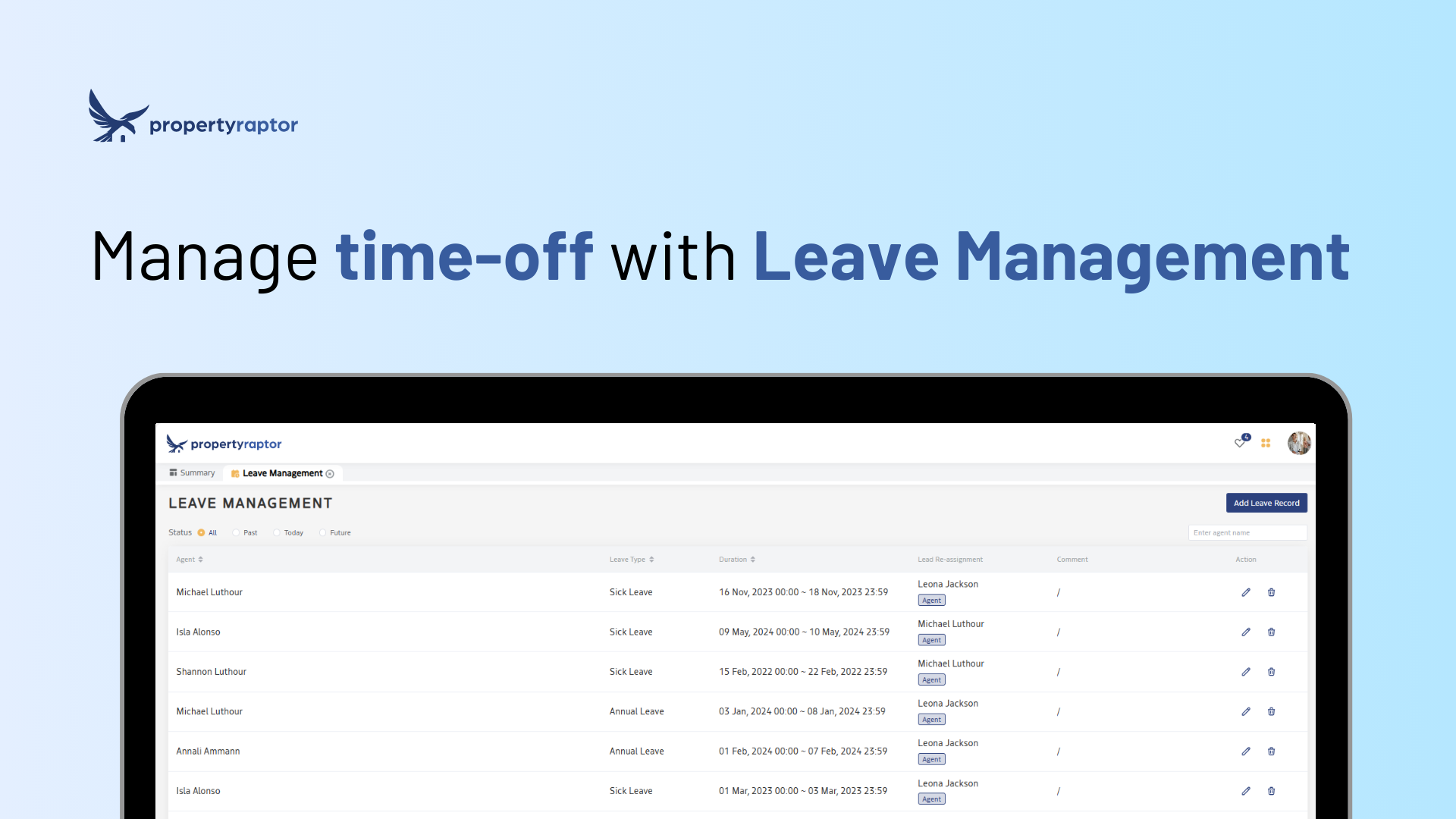
Picture this: you’re on vacation in a sunny coastal city, relaxing by the beach with a glass of Aperol spritz when suddenly you receive a lead inquiry for one of your listings. Instead of scrambling to respond, imagine seamlessly passing it to a colleague automatically, all while soaking up the sun.
Introducing our new Leave Management feature, designed to streamline your workflow and enhance team collaboration even while you are on leave. With this latest update, agents can manage their leaves, such as day-offs or sick leaves, directly within the system.
But that’s not all – agents can also reassign any lead inquiries that belong to them to another agent or a lead pool with just a few clicks. This feature ensures that no lead goes unattended, even when an agent is away.
Key Features:
- Manage leaves effortlessly, ensuring seamless operations.
- Reassign lead inquiries to other agents or a lead pool, maintaining a smooth lead flow.
Effortless Leave Management: Agents can now seamlessly manage their leaves, including annual leave, sick leave, and more, directly within the CRM. This feature simplifies the leave request process, ensuring smooth operations and effective communication within the team.
Seamless Lead Reassignment: One of the highlights of this update is the ability for agents to reassign lead inquiries that belong to them to another agent or a lead pool. This feature is invaluable in scenarios where an agent is on leave or overloaded, ensuring that leads are promptly attended to and no opportunity is missed.
How would agents use the Leave Management module?
- Agent Coverage During Leave: When an agent is on leave, they can easily reassign their leads to another agent or a lead pool, ensuring that client inquiries are promptly addressed.
- Balancing Workload: Agents can use the feature to distribute lead inquiries evenly among team members, ensuring a balanced workload and maximizing efficiency.
- Team Collaboration: The ability to reassign leads fosters collaboration within the team, allowing agents to support each other and work towards common goals.
How It Works:
When you’re ready to add a leave period, head to the Leave Management module and select “Add Leave Record”
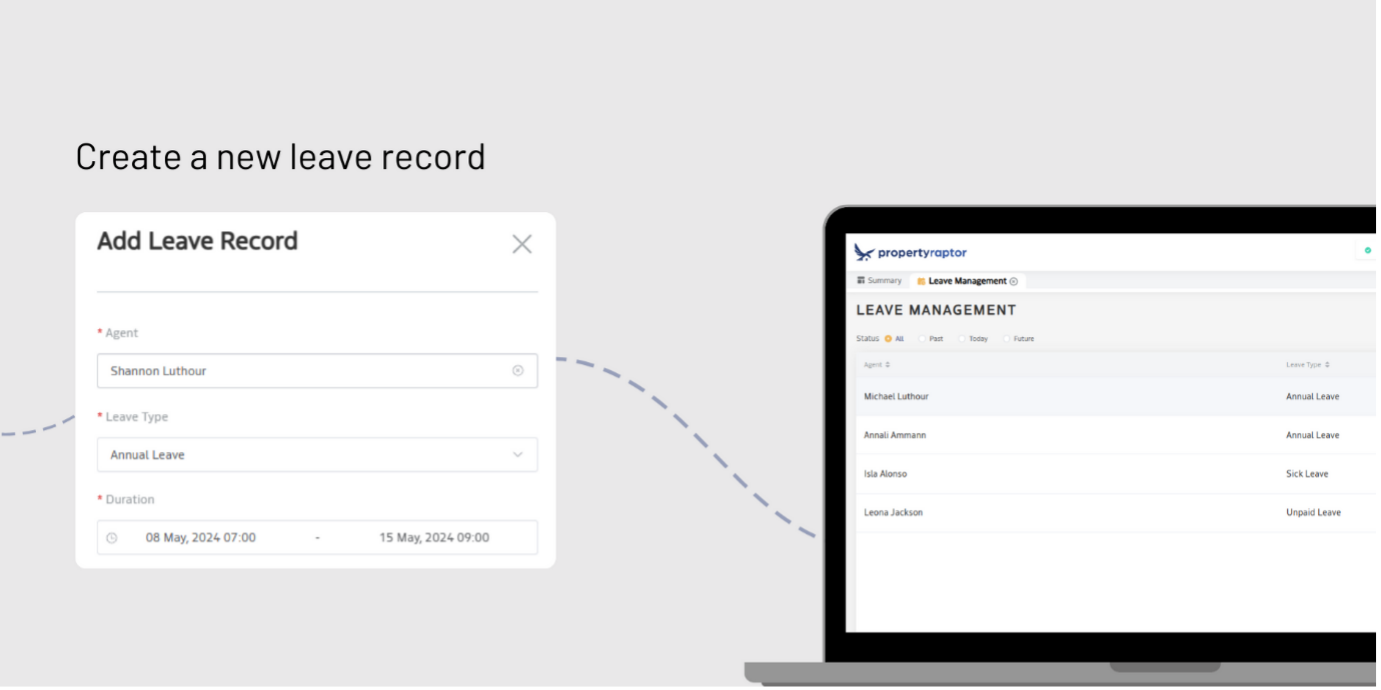
Enter the details and choose the redirection of incoming leads to a specific agent or a wider lead pool.
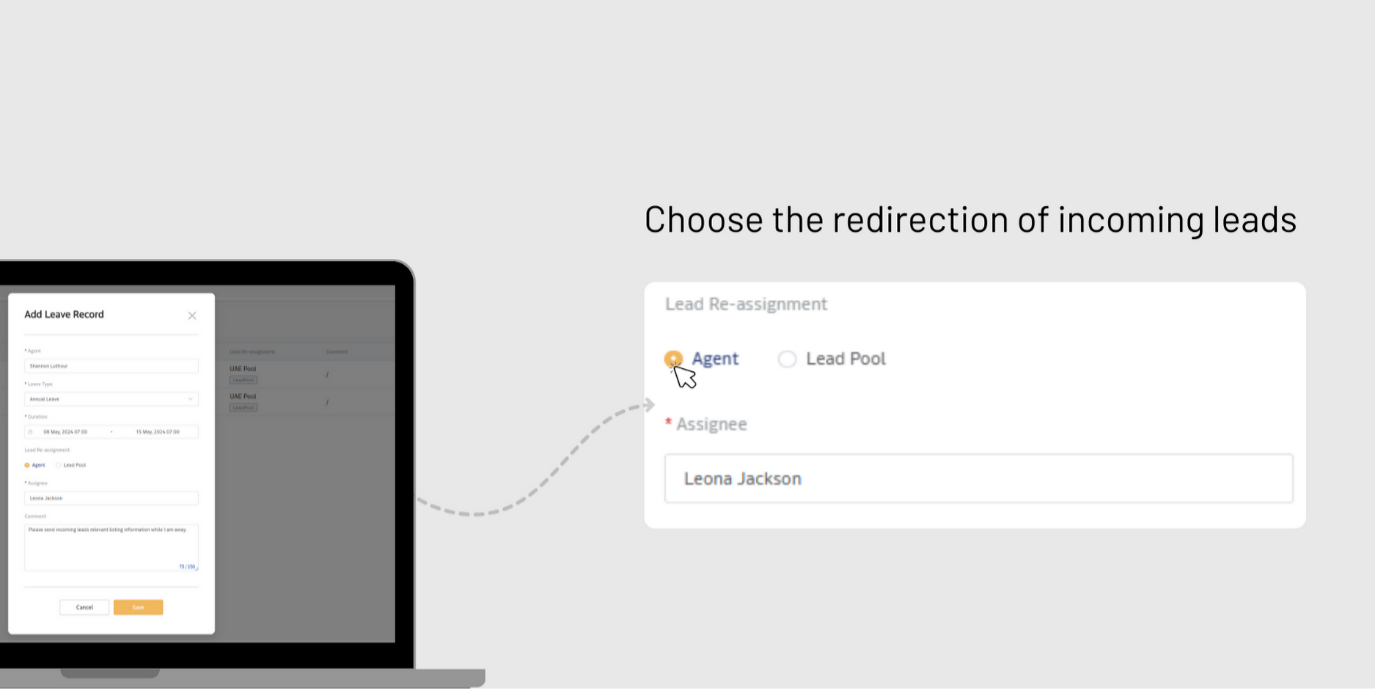
Once selected, new incoming leads will be forwarded to the appropriate agent, or open to all agents who belong to your selected lead pool. With this feature, you can enjoy your well-deserved time off without worrying about work piling up.
Upgrade your CRM experience today and experience a new level of freedom and efficiency!
Want to request a specific feature or want share what you think about the latest updates? Click here to book a quick call with one of our tech specialists to see how we can make Property Raptor work for you.


