
At Raptor, we’re always working to find ways to make agents’ lives easier. This month, we’re excited to share two of our latest features – now live in your CRM: Manual Contact Merging and Interactive Property Shortlist.
Let’s dive into what they entail and how they work.
1. Manual Merge Process
Keep your CRM clean and organized by merging duplicate contacts with ease.
Having duplicate contacts in your CRM creates lots of clutter and confusion. Our Manual Merge Process ensures you avoid this by letting you:
✔ Manually trigger the merge process for duplicated leads or contacts
✔ Handle up to 3 records at one time for efficiency
✔ Effortlessly merge and select the most accurate details to create a principal record
How It Works:
1. To begin, click on the “Duplicate Leads” tab under your contact’s profile. Tick up to two other duplicate records and click “Merge to Current Lead” to start the process.
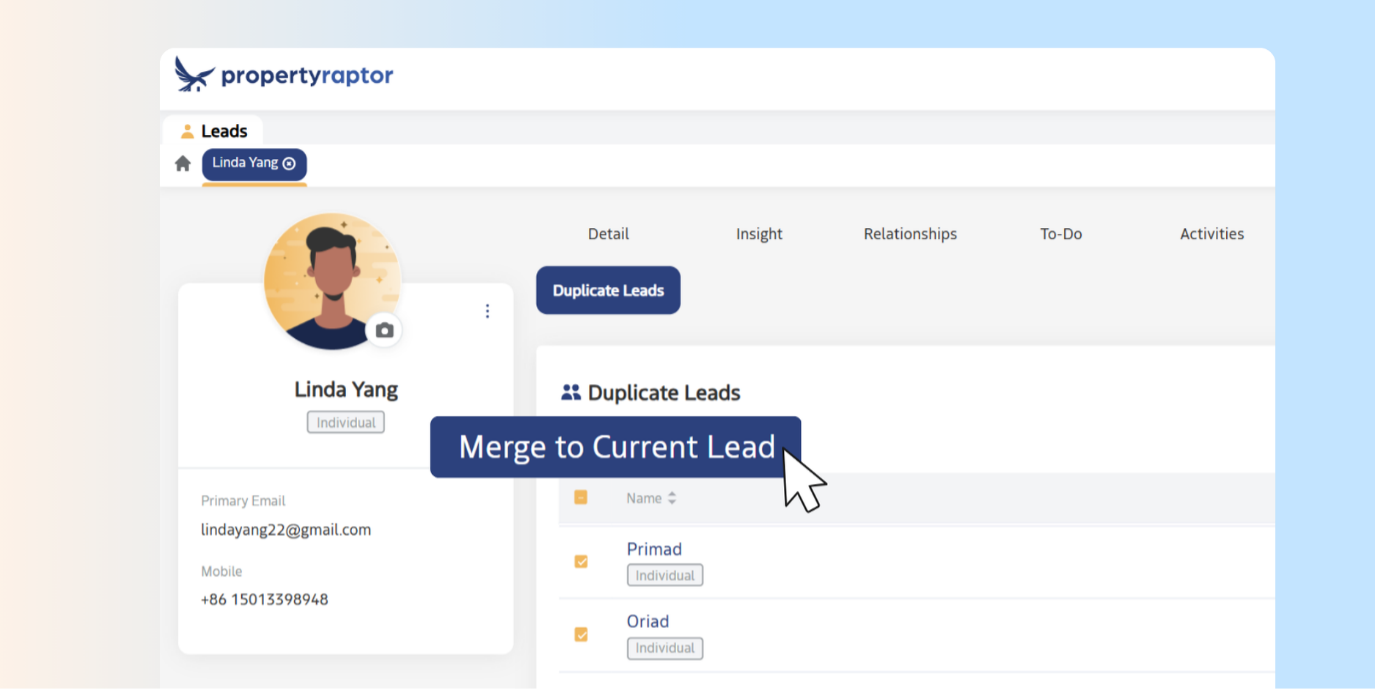
2. Compare records side by side and select the most accurate details to create a complete principal record.
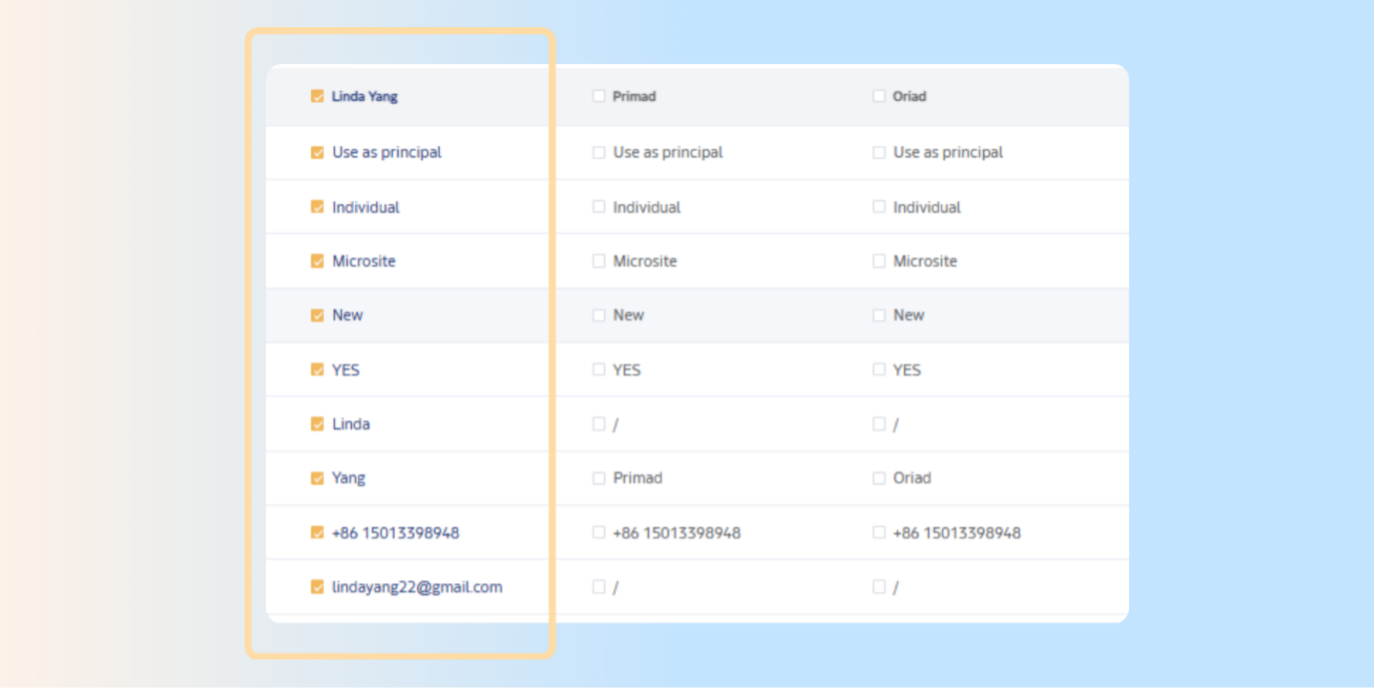
2. Interactive Property Shortlist
A smarter way to share listings with clients and collect feedback.
Tired of back-and-forth emails and scattered client feedback? Our Interactive Property Shortlist feature changes the game by allowing you to:
✔ Send a curated list of properties to clients via Raptor to their emails
✔ See client comments and preferences right under each listing
✔ Gather feedback on different properties in one centralised place
How It Works:
1. Add the properties you want to recommend to a shortlist.
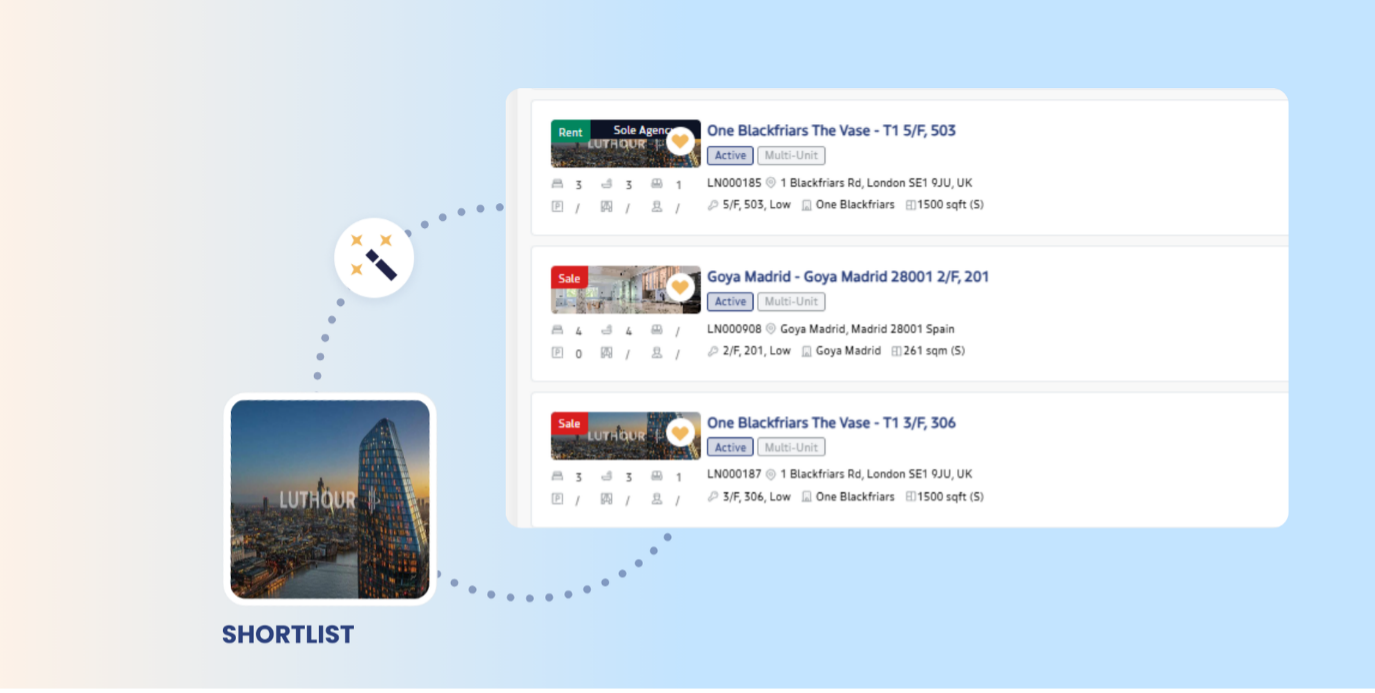
2. Open the shortlist, tick the listings you want to share once again, and hit “Share Listing.” Then, enter the contact’s name and expiration date to start the live sharing process.
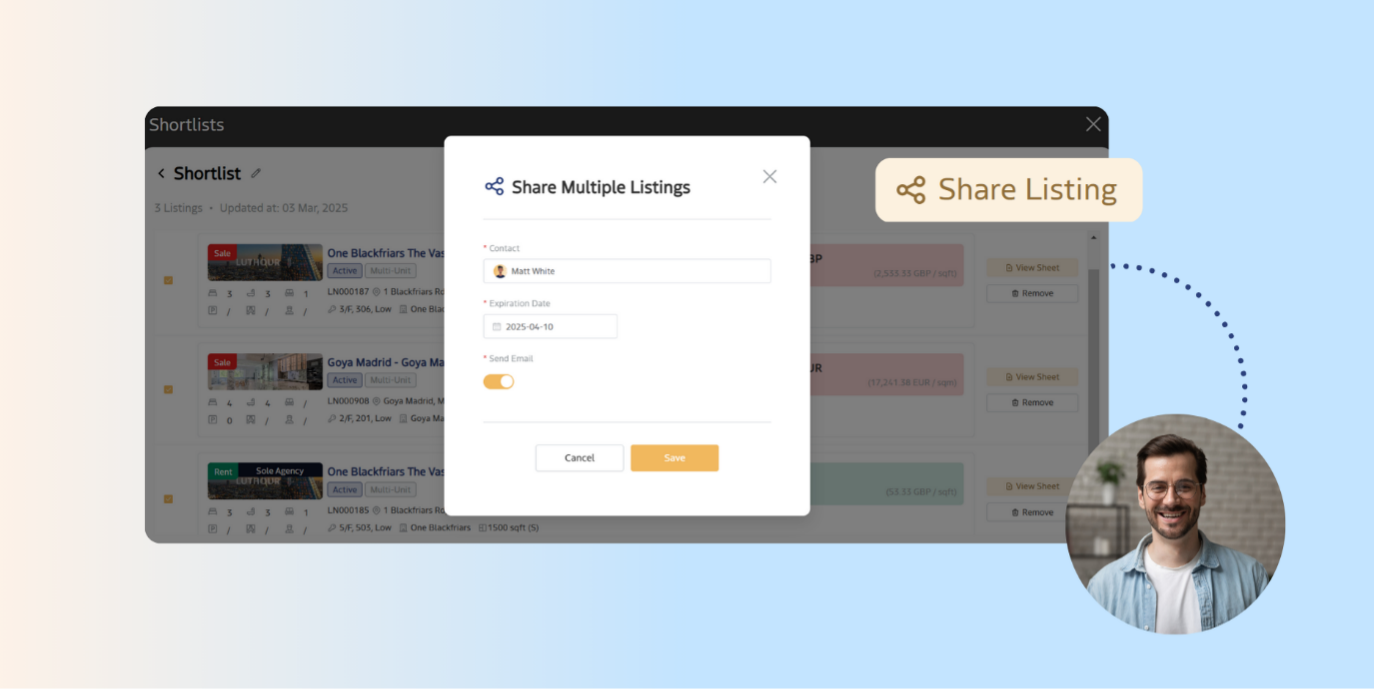
Get Started Today!
Ready to start using these features? Log onto Raptor to give them a go and see how they transform your workflow.
Want to request a specific feature or want share what you think about the latest updates? Click here to book a quick call with one of our tech specialists to see how we can make Property Raptor work for you.


